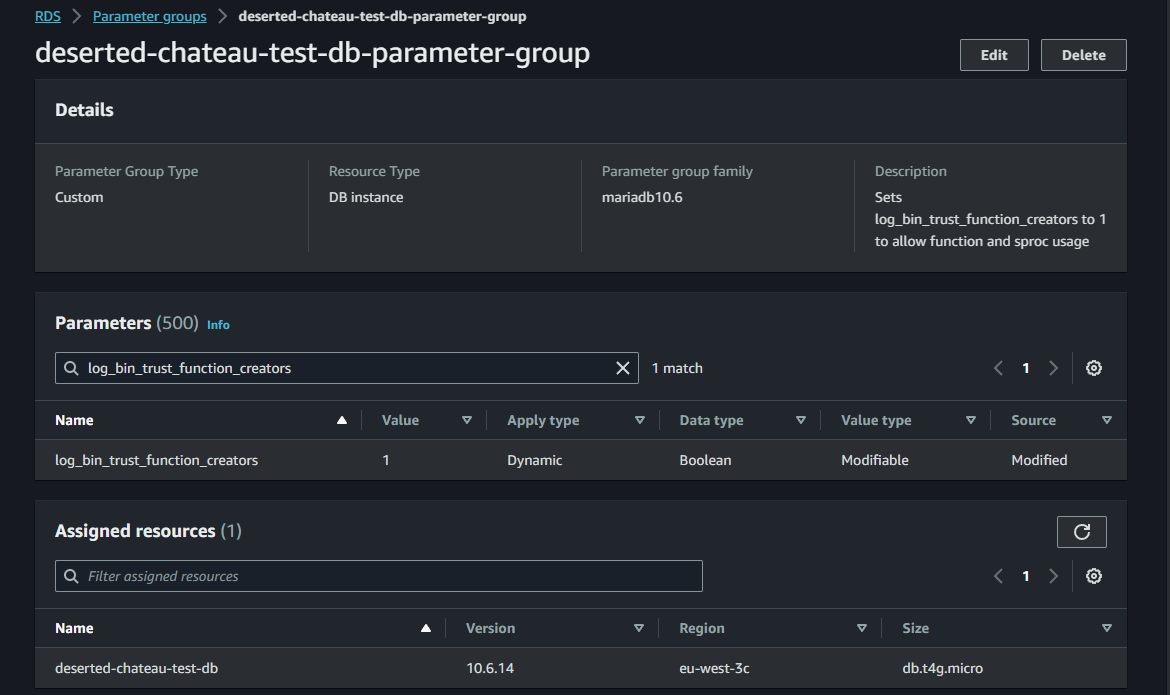Database Privileges
Strictly speaking, Amazon RDS does not give you full root privileges on your database server (so they can maintain it properly). This has a few effects you might not expect.
Adding stored procedures and functions
The default configurations won't let you add stored procedures and functions to your database, as they require root privileges or for user procedures to be trusted. It's fairly easy to fix this: you need to create a custom parameter group for your database server.
In the RDS Console, go to Parameter Groups in the left menu. Create a new parameter group (it can take a little while to load sometimes) and save it; it will use the defaults to start with. In the details for your parameter group, use the search function to find the log_bin_trust_function_creators parameter and set its value to 1.
You now need to go into the details section for your database in the RDS Console. Click Modify, and then scroll down to the Database Options part of the configuration and change the parameter group for your database to use the new parameter group you just created. Save your changes (whether to apply them immediately or not is up to you), and when the changes are applied, you'll be able to add stored procedures and functions to your database.