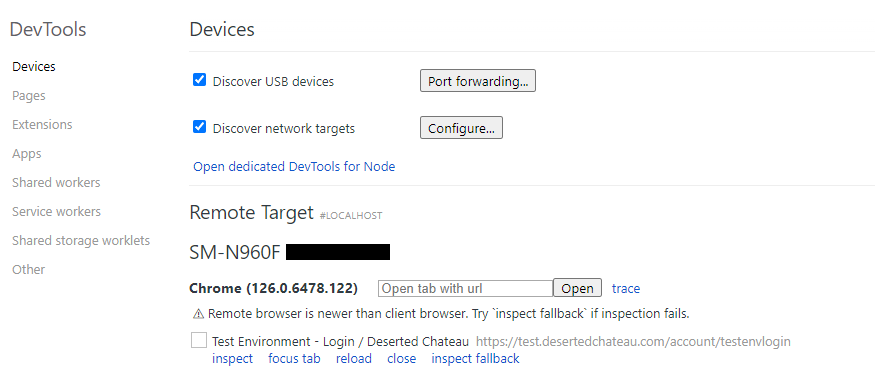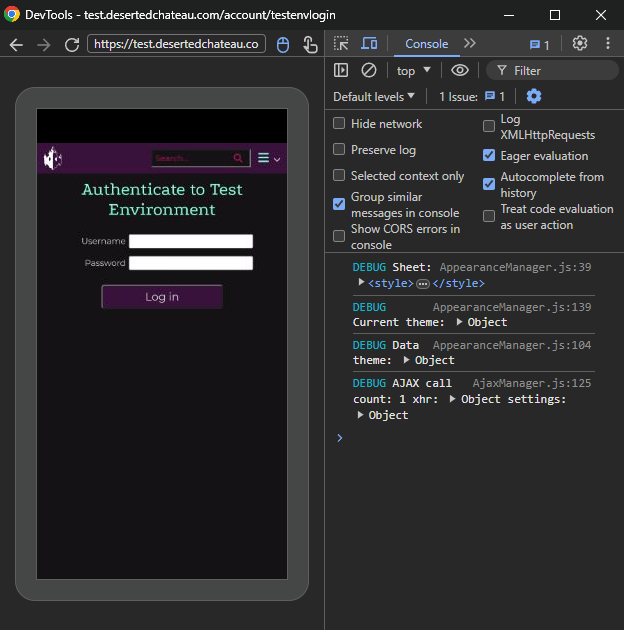Testing Mobile layouts on physical devices
Testing the site on a physical phone requires some configuration (as mobile Chrome does not have access to DevTools).
Configuration
Connect your phone via USB for file transfer/debugging, and open Chrome on it.
Here, SM-N960F is the physical phone (my Galaxy Note 9 in this case). Clicking the inspect button will bring up a new Chrome DevTools window, allowing you to control your phone browser with DevTools functionality:
You can now disable the cache, etc to make debugging less of a pain.